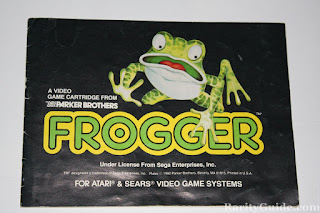BUILD IT – DEVELOPMENT
Continue to build your game using your designs to help you. Use a development log to record problems, outcomes of functionality and usability testing, and actions taken.
Test each part of your game as you develop it.
Ask game testers to play a prototype of your game and give you feedback.
Resource 1 - Click here to download the Development Log Section A - Formative Testing
Resource 2 - Click here to download the Development Log Section B - User Feedback
Resource 3 - Click here to download the Development Log Section C - Teacher Comments
Resource 4 - Click here to download the Development Log Section D - Design Changes